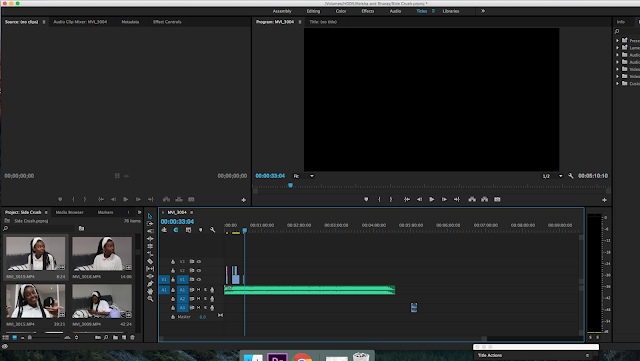
We added overlapping shots that cut into each other, tried to do some cutting on beat and started to add some of our storyboarded scenes into it.
So far we haven't experimented with any special effects on Premiere Pro but we did manage to add a VHS overlay at the beginning. We wanted to know how to create a VHS effect as our music video is going for an old school, 90s look and that would perfectly fit the conventions and create the right vibe. As we didn't know how to do this, we searched on YouTube for tutorials on how to do this, and we came across one which explained how to do it as well as gave us a link for a VHS overlay. We added it to the video, changed the opacity and this was the outcome:
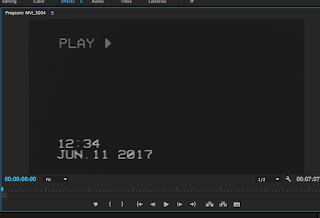


No comments:
Post a Comment