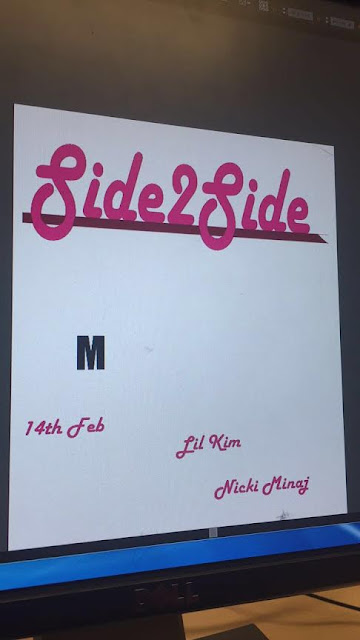
I pulled them to the Photoshop window, and shaped them into how I wanted it to look. I also duplicated the 'Side2Side' logo in black and placed it behind the pink one to create a shadow effect. By the end of the lesson, this is what I had come up with:
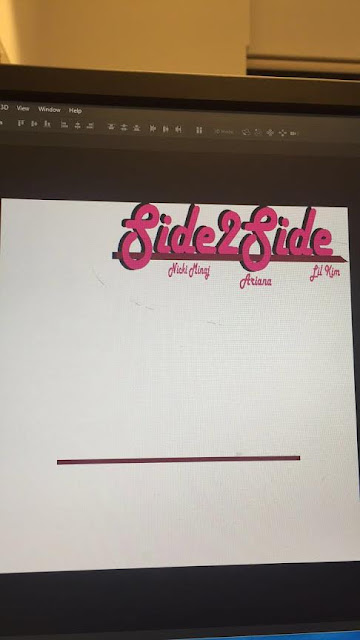


No comments:
Post a Comment